How to Plan a Virtual Baby Shower
How to Plan a Virtual Baby Shower
How to Plan a Virtual Baby Shower is guide to give you step by step information on planning a virtual baby shower. Here are the six steps on planning a virtual baby shower.
STEP 1: Set a Theme
You can create a theme for your virtual baby shower. You want your baby shower to be fun & engaging. So creating theme will help make your virtual baby shower seem special.
STEP 2: Find a Video Conferencing Provider
There are many options for video conferencing service you can use for free or for a fee. Google Meet, Zoom, & Zoho have free & paid services.
STEP 3: Baby Registry
Select a baby registry for nice baby gifts. Fiat Expressions has a ‘Baby Registry.’ We offer a variety of gifts for a baby shower. Our product line consists of diaper cakes, baby layette bouquets, baby blankets, & more!
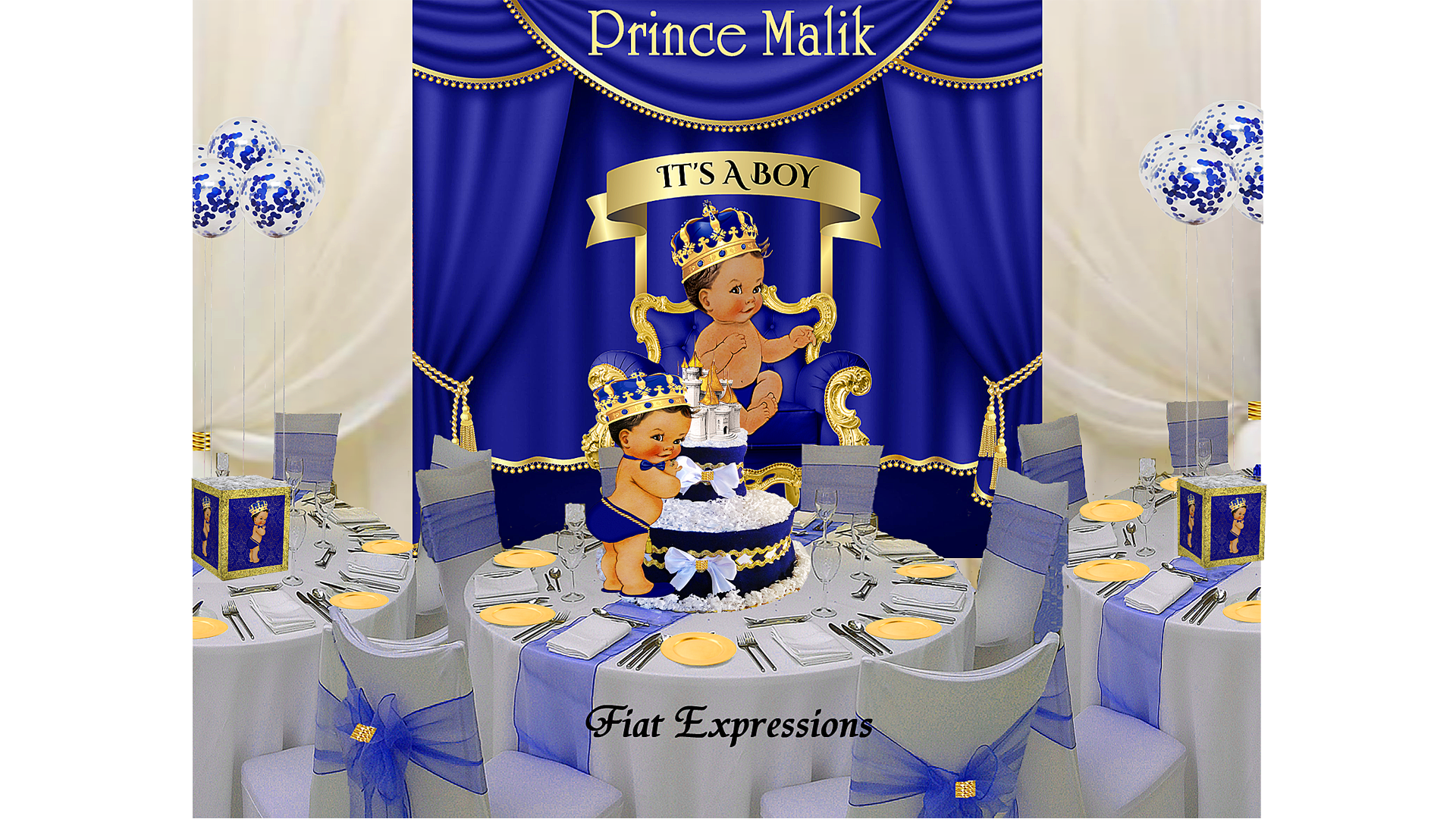
STEP 4: Set a Date & Digital Baby Shower Invitation
Set a date on when you would like to host the baby shower. We recommend giving people at least a four to six weeks notice on the event date. This will give people time to purchase baby gifts. After you decided on a date find purchase Baby Shower Invitation Digital File. We happen to have a collection of baby shower digital invitations that comes with customized wording. You can email the digital invitations to customers.

STEP 5: Games & Prizes
What is a baby shower without games? Find baby shower games that are fun & witty that your guests will appreciate. There are a host of websites for free virtual baby shower games to use. Try to find 3-5 baby shower games. For each winner give an e-gift card to a grocery store or Amazon. E-gift cards are great to buy and the you can email it to the gift recipient.
STEP 6: Decorate with Backdrop & Baby Blocks
Yes, you can decorate a your virtual baby shower! You don’t want a bland baby shower with a bunch of gifts in the back. Spruce up you space with decorations that compliments your baby shower theme. You can use our Baby Shower Poster Backdrops to decorate your room. Our Baby Shower Poster Backdrops are digital files for $8 – $10. We can customized the wording. Then email it to you. The the customer can go to Walgreens to print as a ‘Board Print.’ We recommend size 20 x 30 inches. You may place you board print on a floor easel or free stand it on a table. Walgreens will attached an easel back to your board print. You may ask an sales associate for the easel back. The easel back will allow the board print to free stand on a table. Then you use our beautifully decorated Baby Shower Blocks. We recommend using eight 12 x 12 x 12 boxes. We can customized the wording ‘Baby Girl’ or ‘Baby Sara.’ You can sit your chair in center front of the poster and view your gifts. You can have a family member give you your gifts to show to the viewers. By decorating it will give your video a polish appearance.

Princess Pink & Blue Poster Backdrop with Baby Blocks
STEP 7: Send Thank You Cards
After the baby shower is over. You should send thank you cards to your guests either digital or mail. If you can people like when you personalized the thank you card to them. Keep in mind your guests time is valuable. People took time from their schedule to attend your virtual baby shower. Also the spent their money for your precious bundle of joy. An excellent host will always express gratitude to their guests!
STEP 8: Have Fun!
Planning a virtual baby shower shouldn’t be stressful. You should enjoy the planning process. Once you put everything together you should enjoy the fruits of your labor!



